3d Characters
I wanted to include a 3D game but I don't own any 3D assets and it seemed improper to include Unity's Standard Assets so, here are the instructions to create a 3D example from scratch. I'm only guessing it will take around 20-30 minutes (5 minutes if you've already done it once).
It will hopefully also be a good tutorial on how to take something that's already designed to work with controllers and make it work with HappyFunTimes
Follow these steps
Make a new project
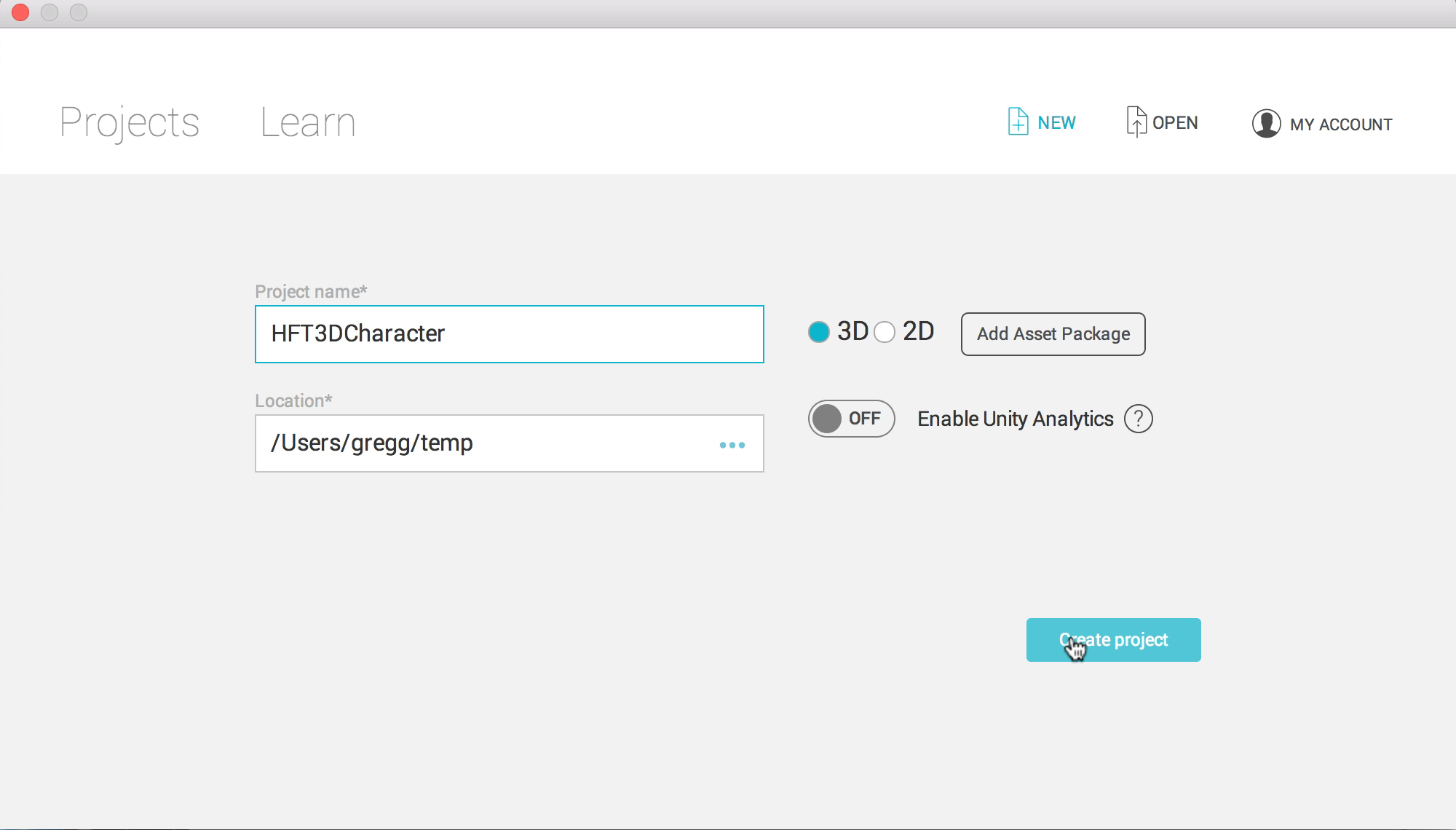
Open the asset store
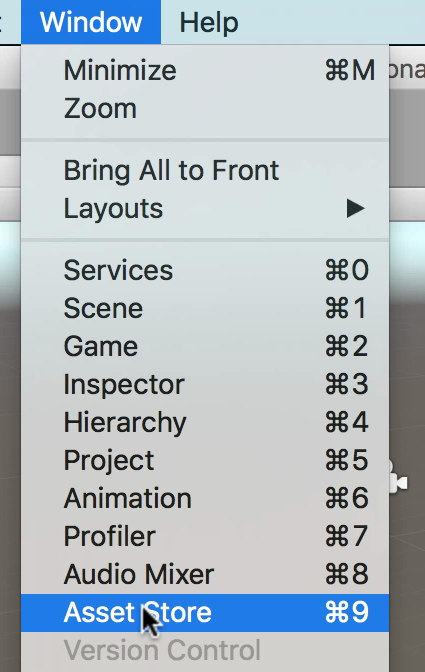
Download HappyFunTimes
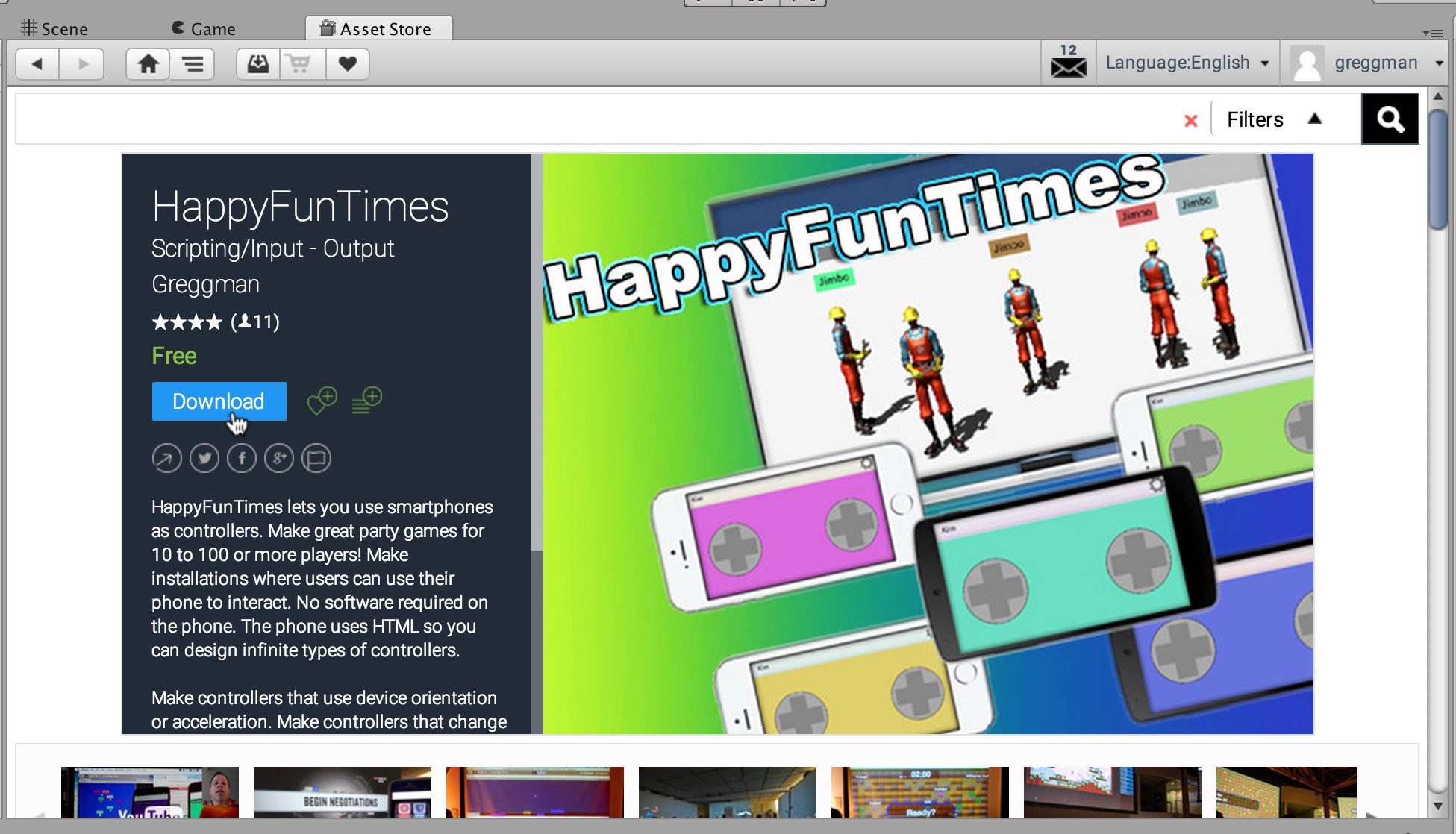
Import the standard character assets
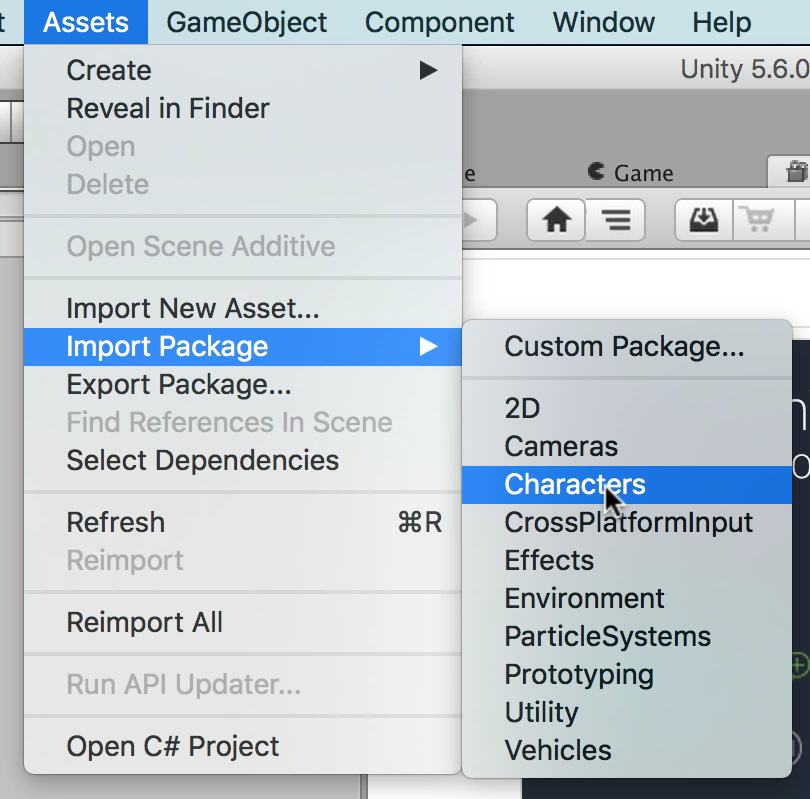
Create an empty GameObject for a level manager
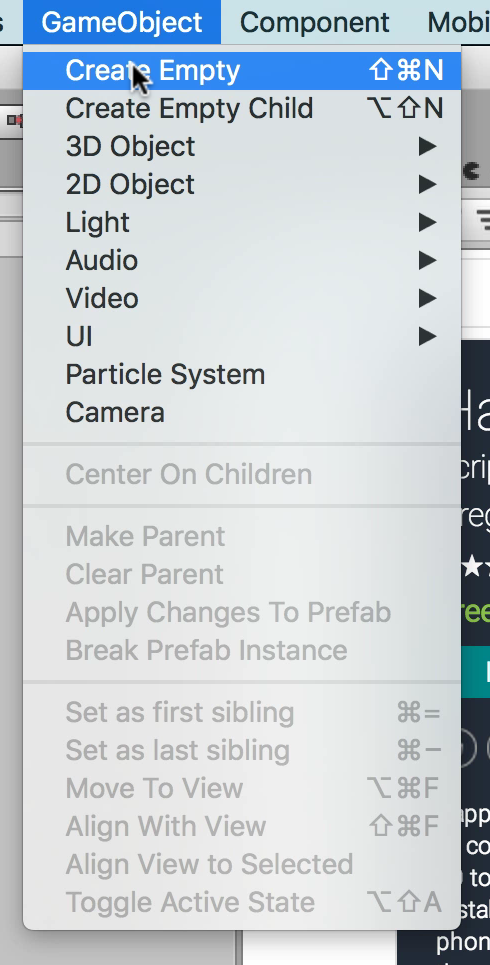
Rename it "LevelManager" and add a player spawner, then click the little circle on the far right of
prefab to spawn for player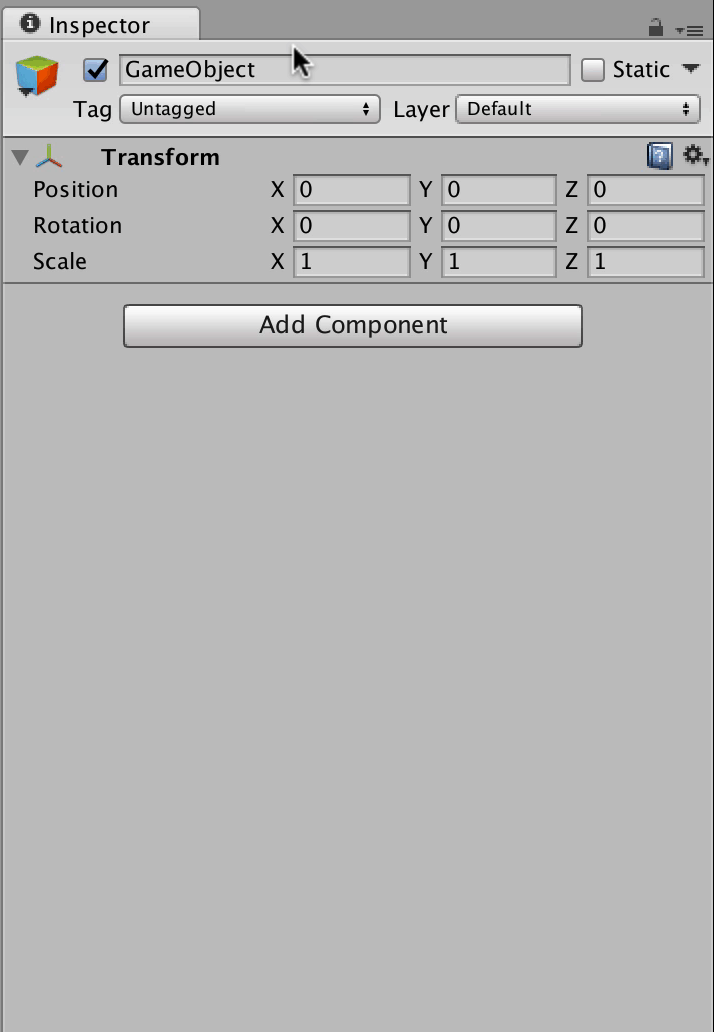
Select the "ThirdPersonContoller" prefab (setting the
prefab to spawn for player)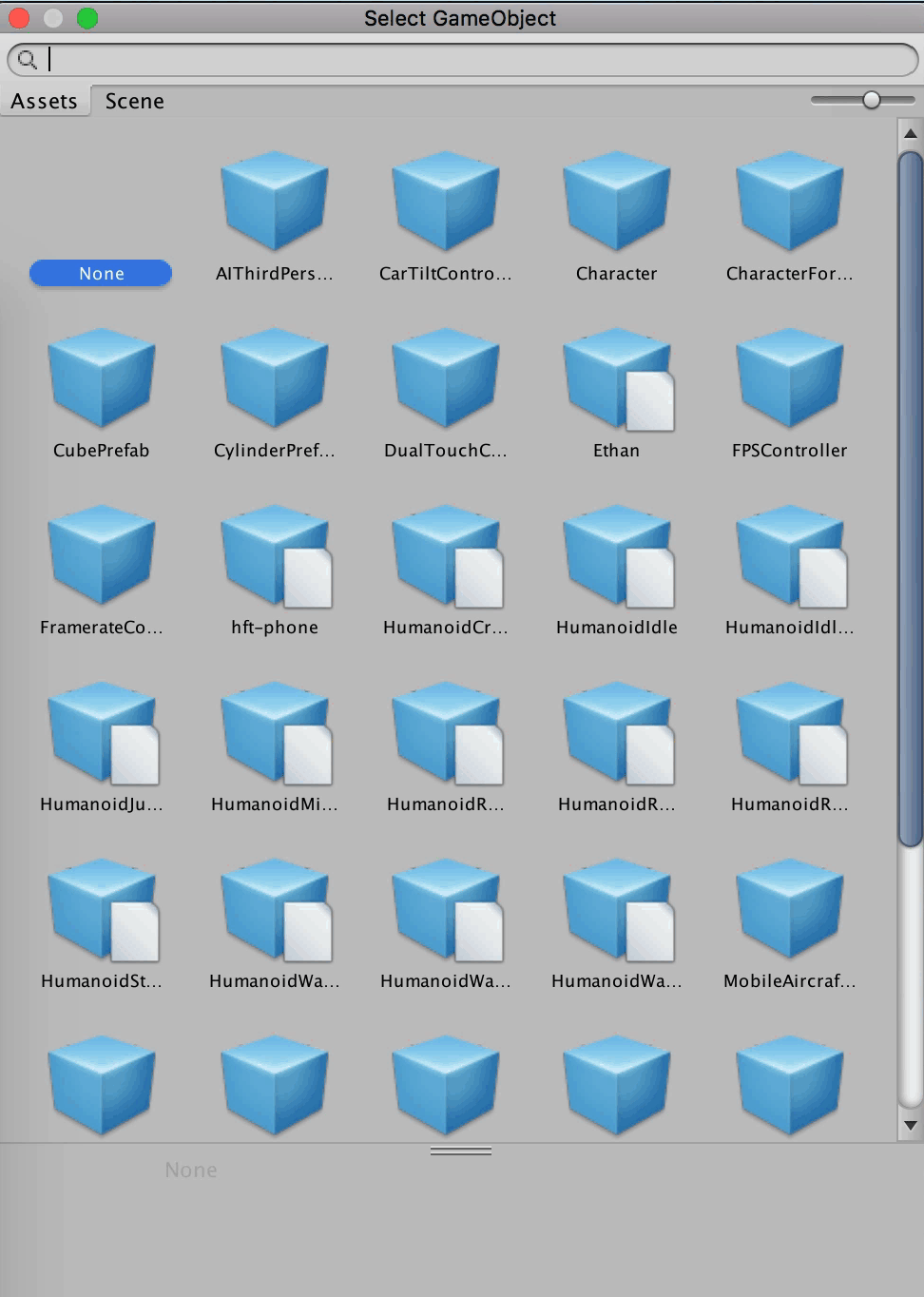
Select the prefab in the hierarchy, It's in
Assets/Standard Assets/Characters/ThirdPersonCharacter/Prefabs.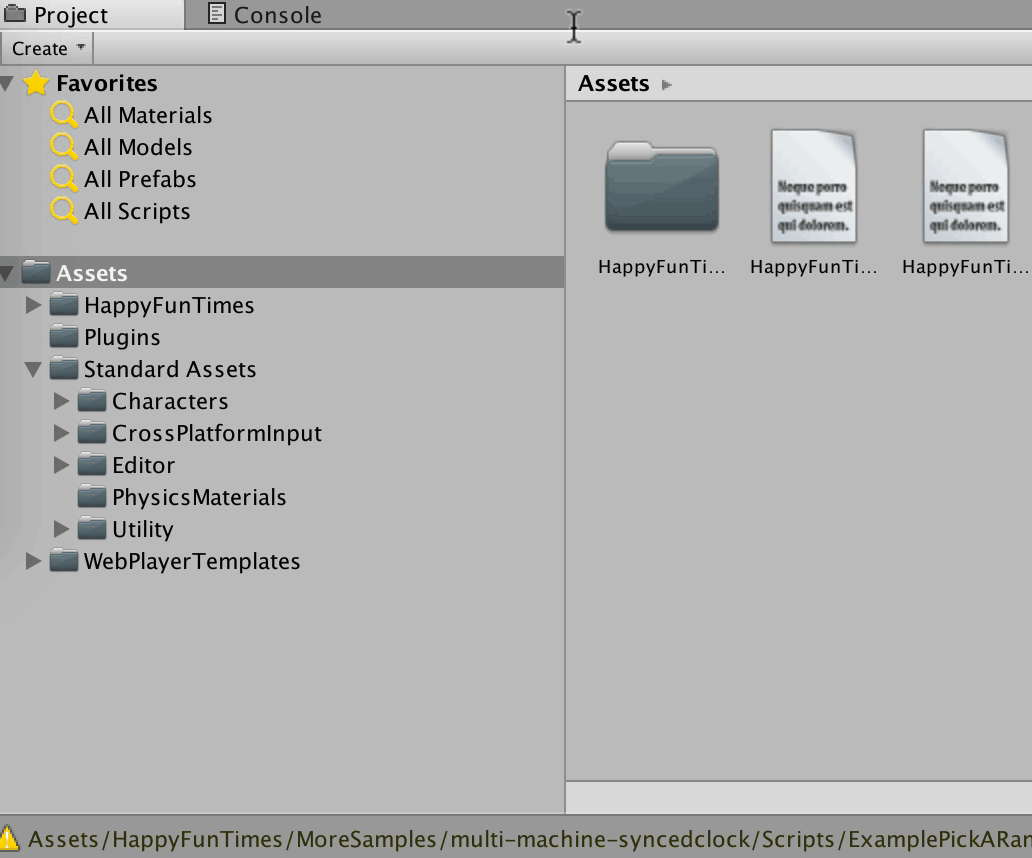
Add an
HFTInputscript to the prefab.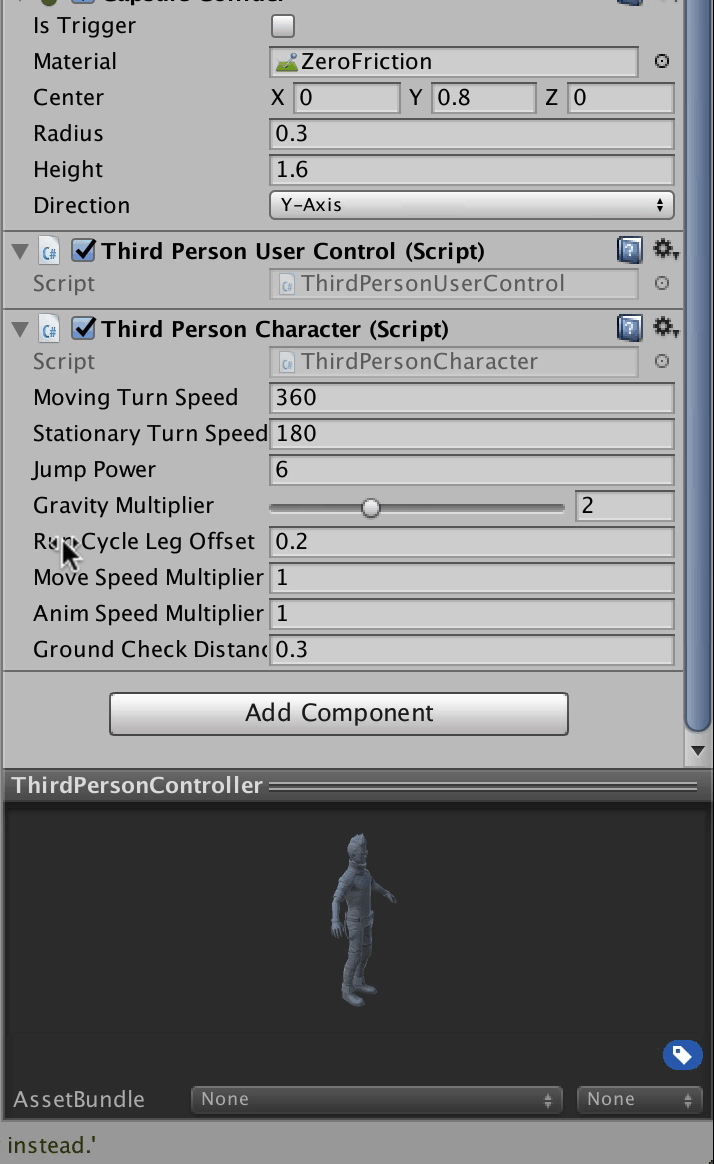
Select the
ThirdPersonUserControlscript inAssets/Standard Assets/Characters/ThirdPersonCharacter/Scripts.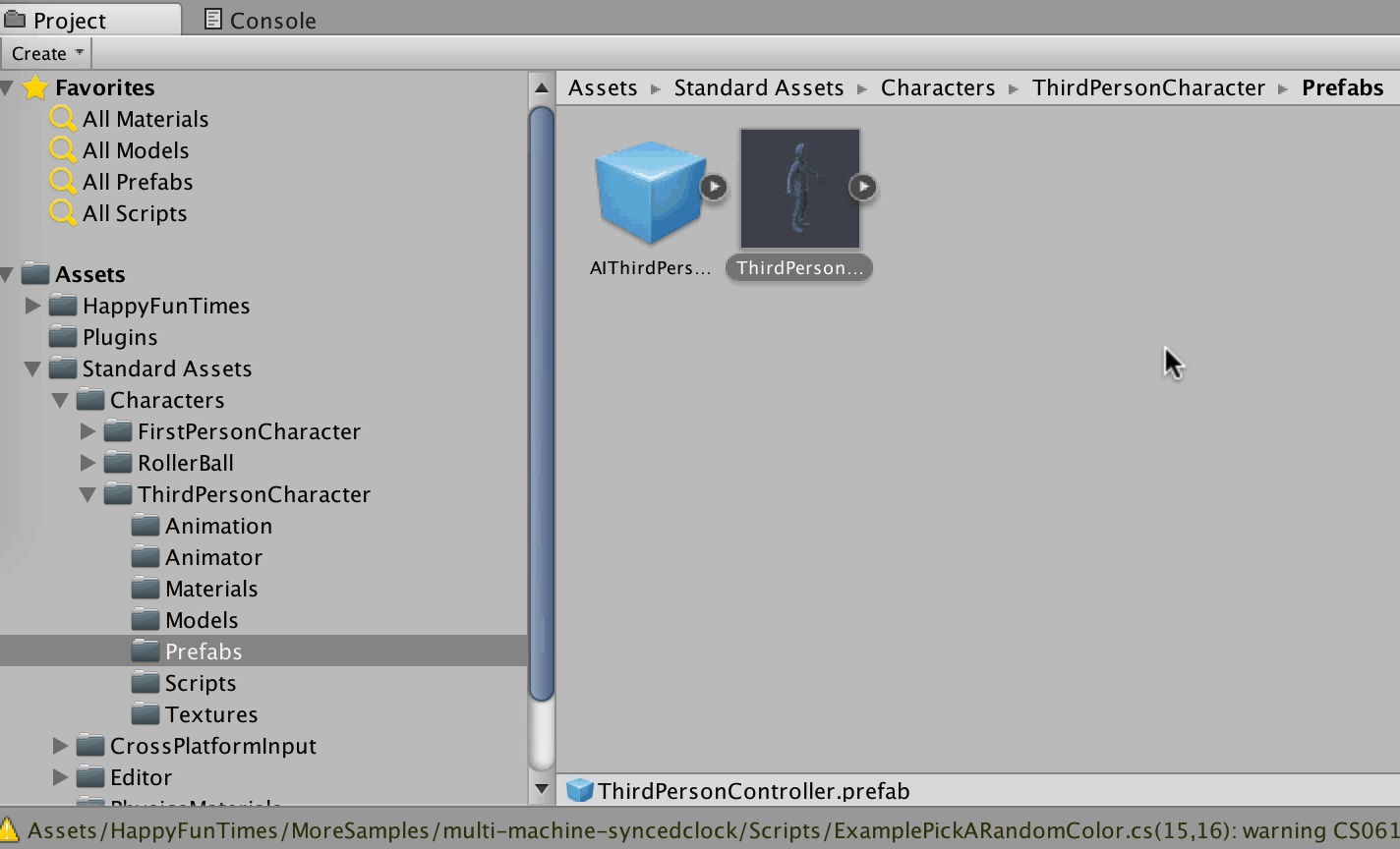
Duplicate it (Cmd-D / Ctrl-D or Edit->Duplicate from the menus), Rename it
ThirdPersonUserControlHFT, and move it to theAssetfolder (or somewhere outside of Standard Assets)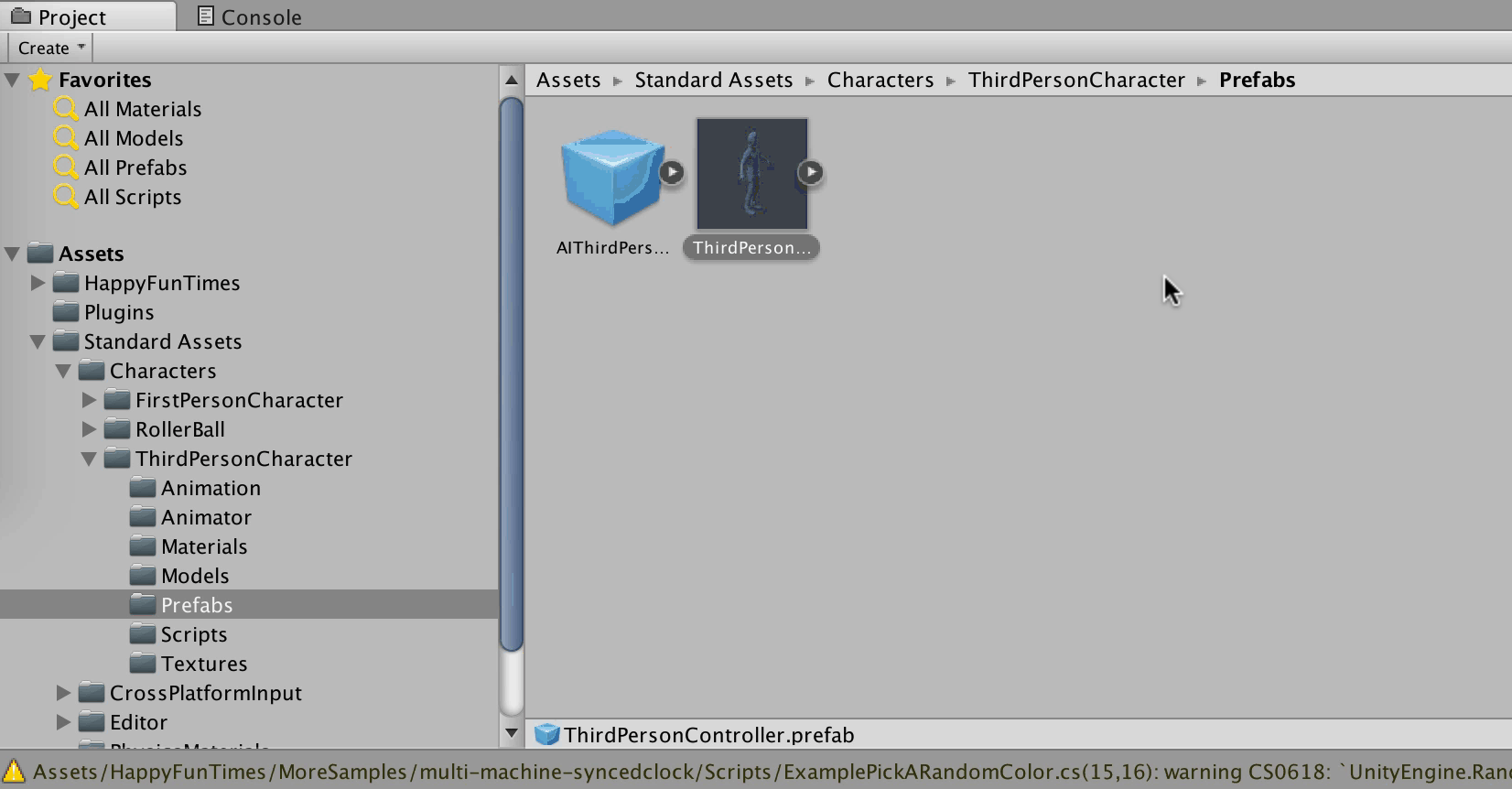
Edit the script (see the gamepad docs)
The steps are
- rename it
ThirdPersonUserControllerHFT - add a
private HFTInput m_hftInput;andprivate HFTGamepad m_gamepad; - In
Startsetm_hftInput = GetComponent<HFTInput>();andm_gamepad = GetComponent<HTFGamepad>();. - Add
m_gamepad.OnDisconnect += Remove; - Add a
Removemethod that callsDestroy. - In
Updatecheck form_hftInput.GetButtonDown("fire1"); - In
FixedUpdateadd in+ m_hftInput.GetAxis("Horizontal")and- m_hftInput.GetAxis("Vertical") - Also add
m_hftInput.GetButton("fire2")to the crouch check
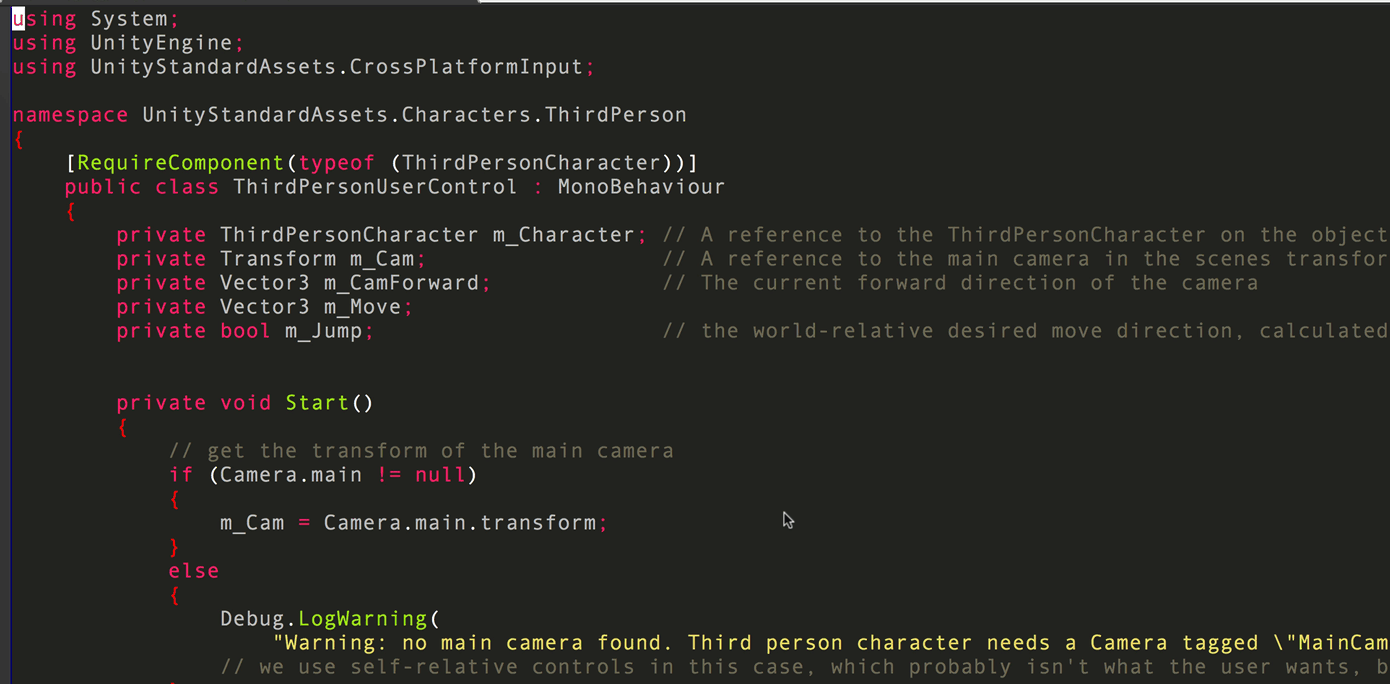
- rename it
Select the prefab again
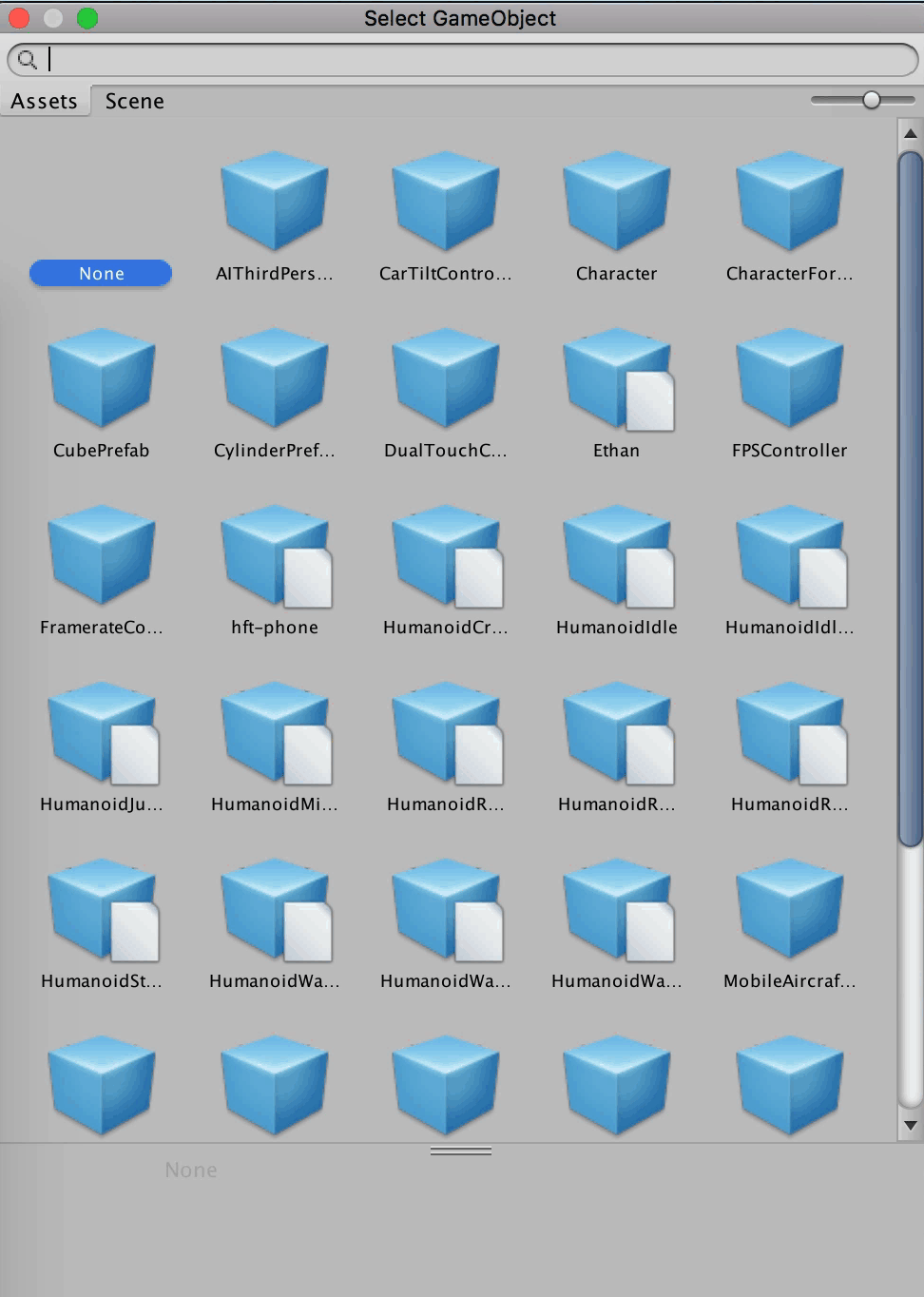
Delete the
ThirdPersonUserControlscript on the prefab, and add theThirdPersonUserControlHFTscript on the prefab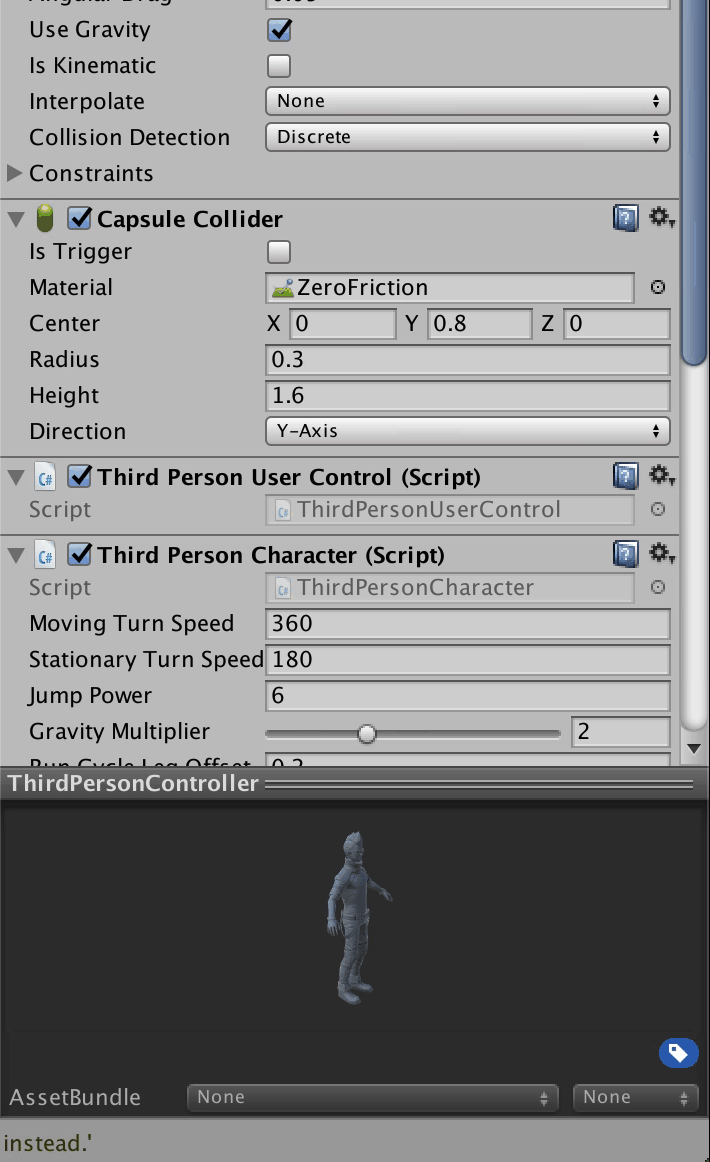
Create a Plane GameObject
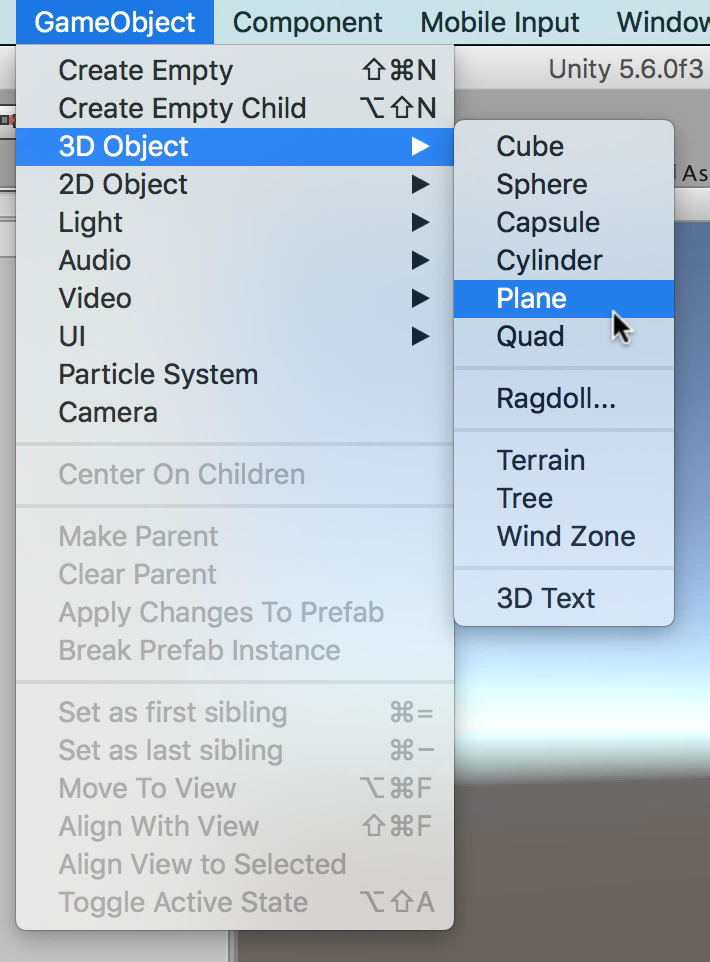
Add a Box Collider
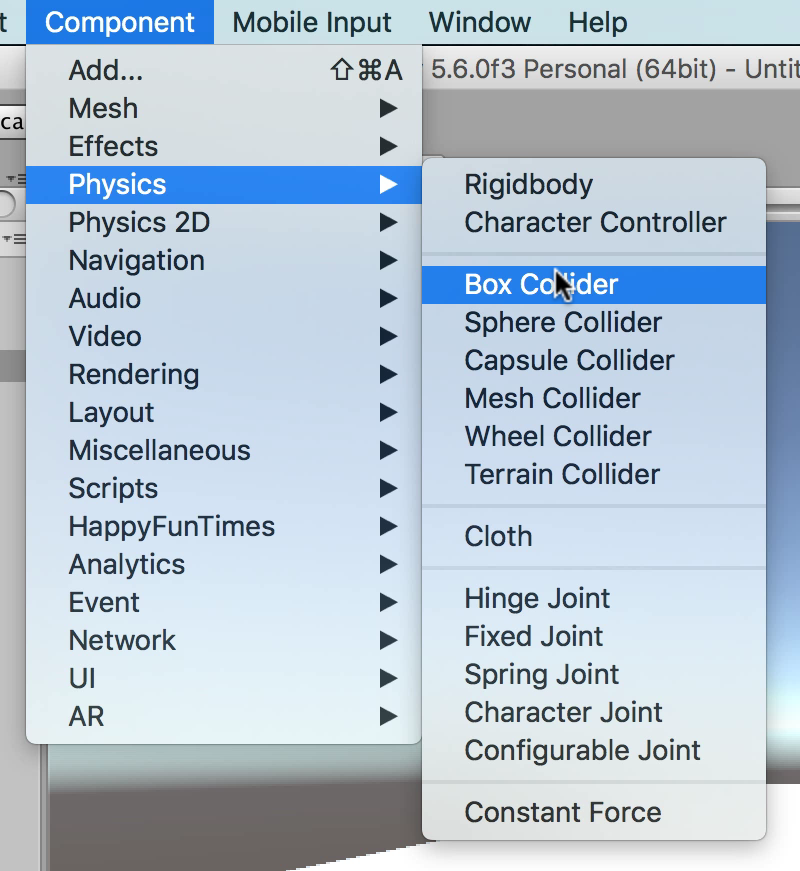
Set the Box center and size. center =
x:0, y:-0.5, z:0, size =x:10, y:1, z:10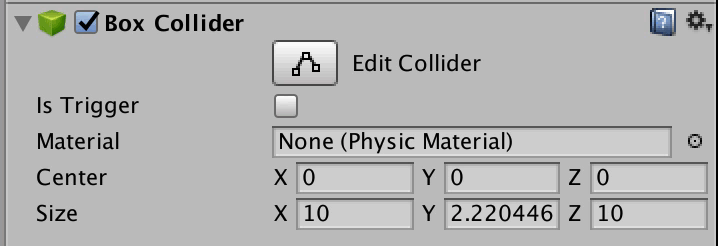
Run it
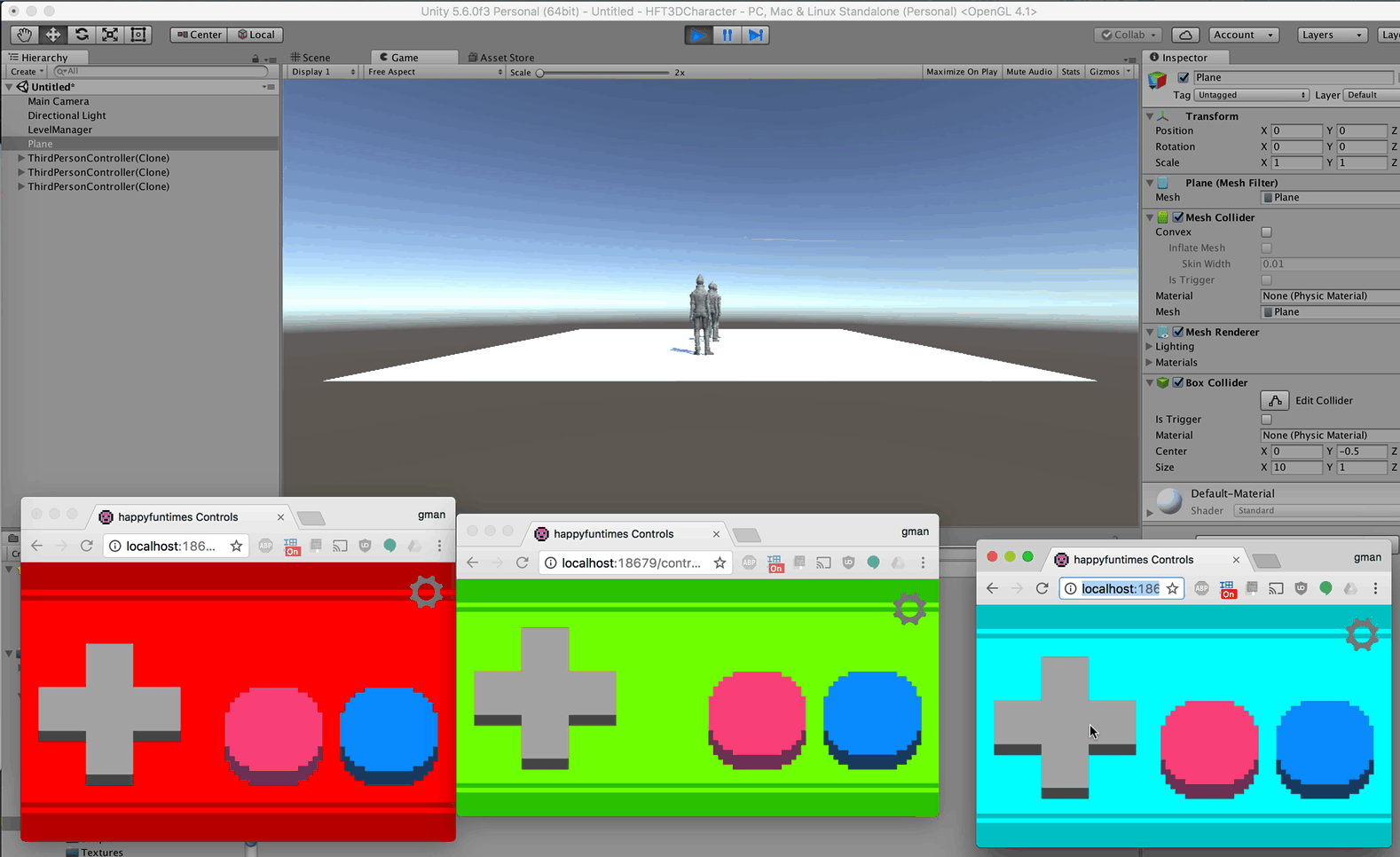
Hopefully that shows how simple it is to get started.
Colors and Names
Let's had a little more code to show names and colors.
Here are the changes to the script (click here for a new tab).
We added a nameTransform Transform public field. We need to set that to a transform inside the prefab
so we'll follow these steps
- Drag the
ThirdPersonControllerprefab into the scene hierarchy - Create a GameObject.
- Drag the GameObject under the root of the prefab
- Rename it to
name(or anything) - Move it above the character's head
- Drag it to the
Name Transformfield of ourThirdPersonUserControlHFTscript. - From the menus pick
GameObject->Apply Changes to Prefab - Delete the prefab from the scene
Here's a silent video of the steps
Now run it. There should be a "name" box showing the players name in a color matching the player's controller.
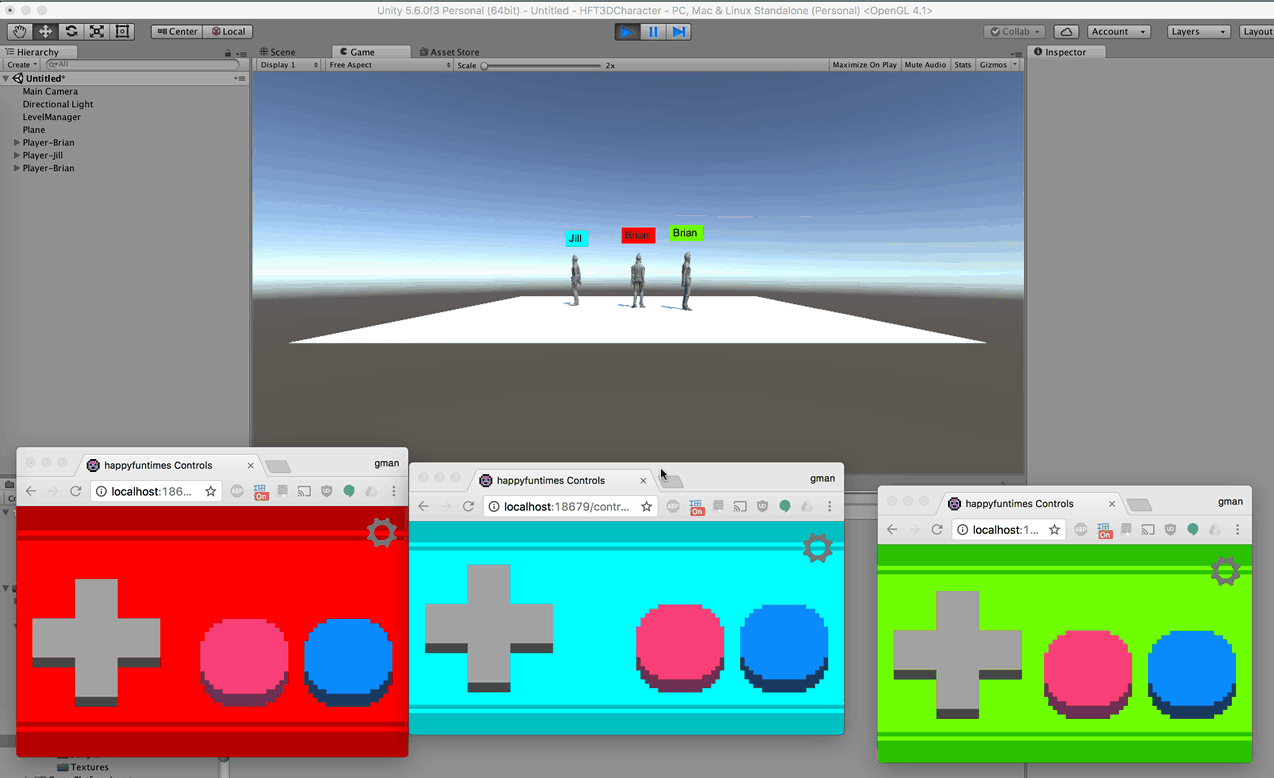
NOTE, this way of showing names is not the recommended Unity way. The point of this example is to show how to use HappyFunTimes to set colors and read names, not how to use Unity. To display names the Unity way please search for examples.
Similarly in the example above all players spawn at the same place and if they fall over the edge of the world they fall forever. Spawning at random locations and dying or resetting if the player falls off the world are standard Unity game development issues and have nothing to do with HappyFuntTimes. While I want to be helpful I can't teach you Unity. I can only teach you HappyFunTimes. For Unity issues please use the Unity Forums and/or Unity Answers. Also see the samples.
The Simple and Clean examples in Assets/HappyFunTimes/MoreSamples spawn players at random locations given a globally defined area.
For Spawn points you can apply ideas from the example above. On the LevelManager (or some global object)
you make an array of Transforms. public Transform[] spawnPoints;
You then make a bunch of GameObjects, as many as you want, one for each spawn point and add them to the list
of spawn points on the LevelManager in Unity just like we added the name GameObject to the nameTransform above. When a player
is added, then in their Start method (or InitNetPlayer functions if you're not using the HFTGamepad/HFTInput)
you'd find that list from the LevelManager and either pick one of the spawn points at random or pick the next one or whaever fits
your game. Again, these are Unity game development issues not HappyFunTimes issues. I hope that doesn't
come across as harsh but I also hope you see my point.