Unity3D HappyFunTimes Options
If you're using the PlayerSpawner or PlayerConnector
both have a bunch of happyfuntimes options. Usually you
don't have to set any of them but they're there for
special circumstances.
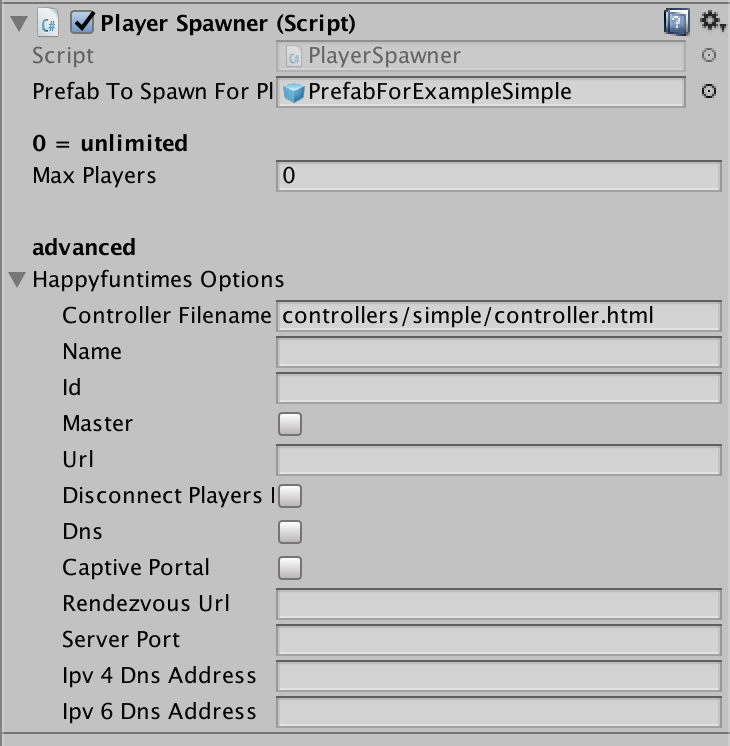
Controller Filename
The path to the file for the controller relative to Assets/WebPlayerTemplates/HappyFunTimes
Name
The name to show if there's more than one happyfuntimes game running on the same network. When player's go to happyfuntimes.net on their phone, if there is more than one game running on the same local network (for example at a gamejam), the player will be given a list of games to pick from. The name for each game is, by default, the name of the Unity Project as set in PlayerSettings->Product Name. Setting it here overrides that default.
Id
... deprecated ...
Master
For Multi-Machine Games specifies which game players are sent to.
Url
Url to connect to relay server (The server that relays messages between the game and the phones). Normally you don't need to set this as a game runs it's own server internally inside the HappyFunTimes plugin. For multi-machine games this would normally be set from the command line.
Disconnect Players
... deprecated ...
Dns
Whether or not to run a DNS server. This is used in installation mode and is normally not set manually
Captive Portal
Whether or not to run the captive portal support. This is used in installation mode and is normally not set manually
Rendezvous Url
Which external server to tell your local IP address. The default is http://happyfuntimes.net/api/inform2.
If you want to run your own rendezvous server you'd
set this to point to your server.
Server port
The port to use. The default is 18679
Ipv 4 Dns Address
The local IPv4 address to send. Sometimes you have a complicated network setup on your computer and happyfuntimes can't figure out which IP address to use. You can set one manually here
Ipv 6 Dns Address
The local IPv4 address to send. Sometimes you have a complicated network setup on your computer and happyfuntimes can't figure out which IP address to use. You can set one manually here